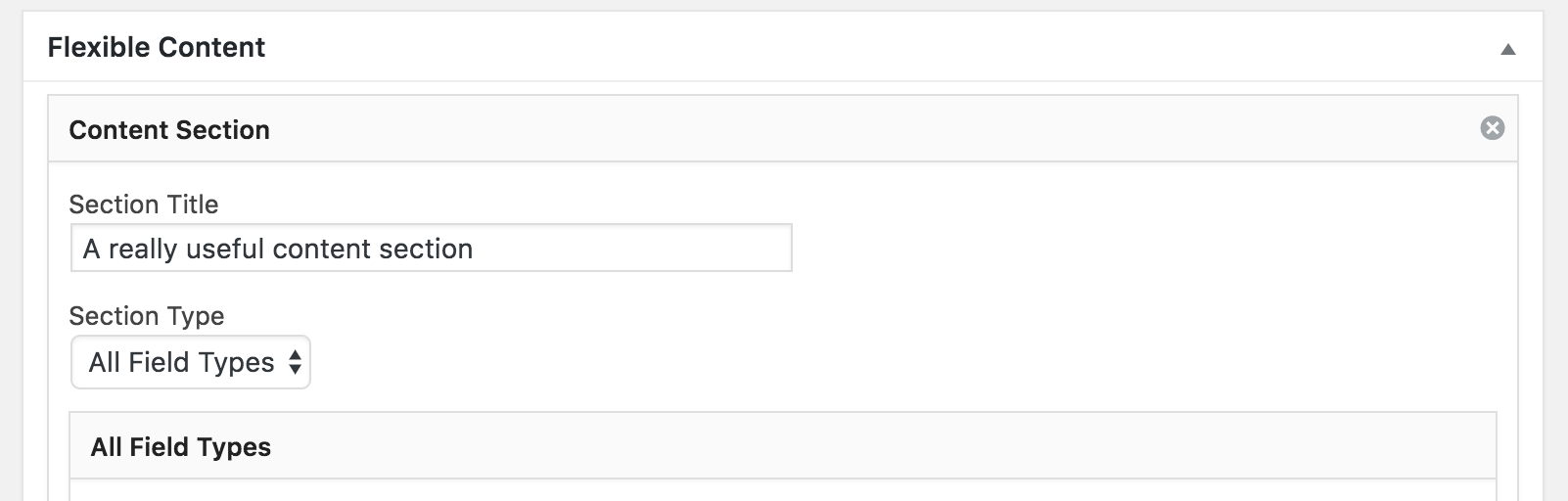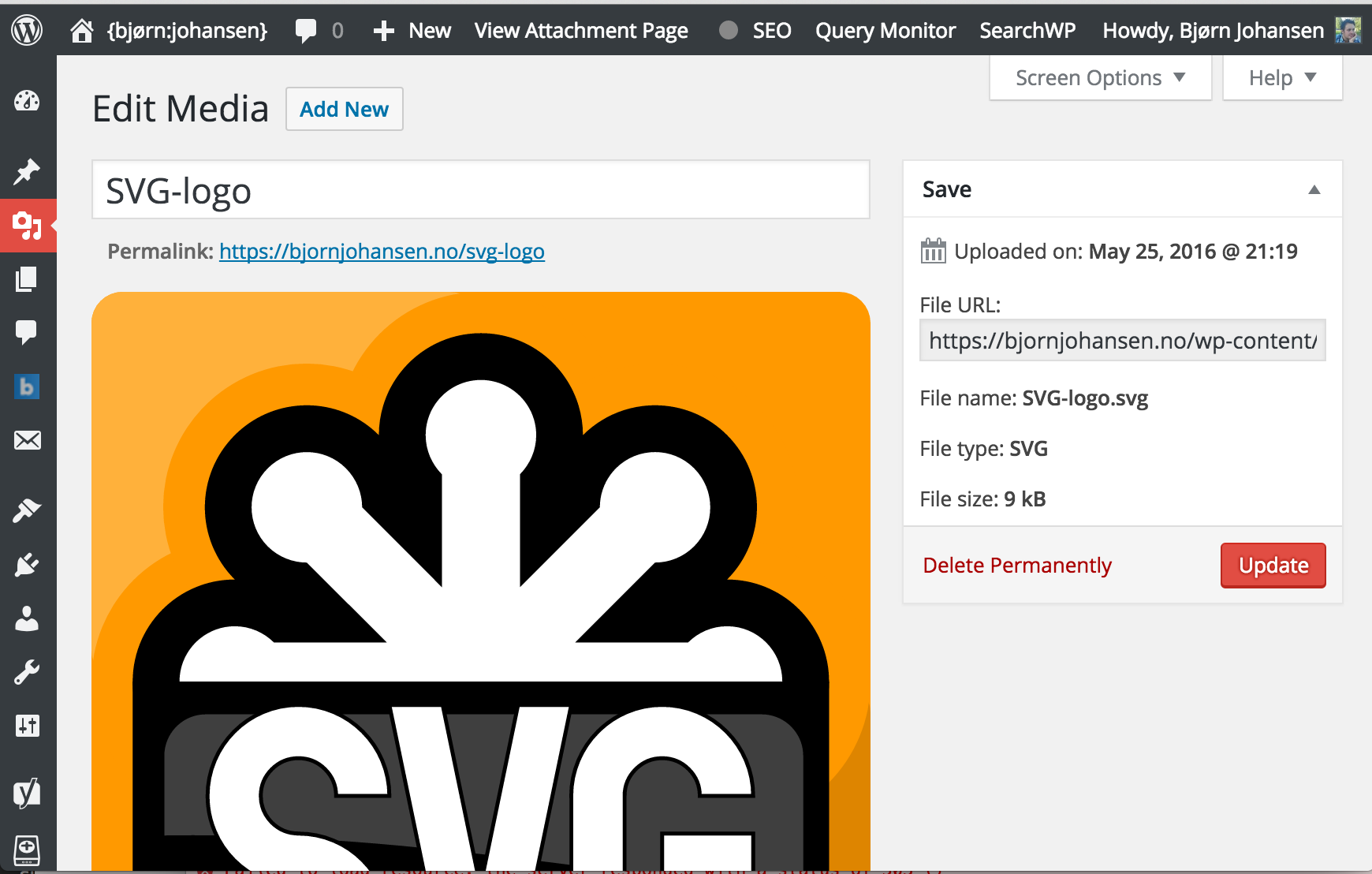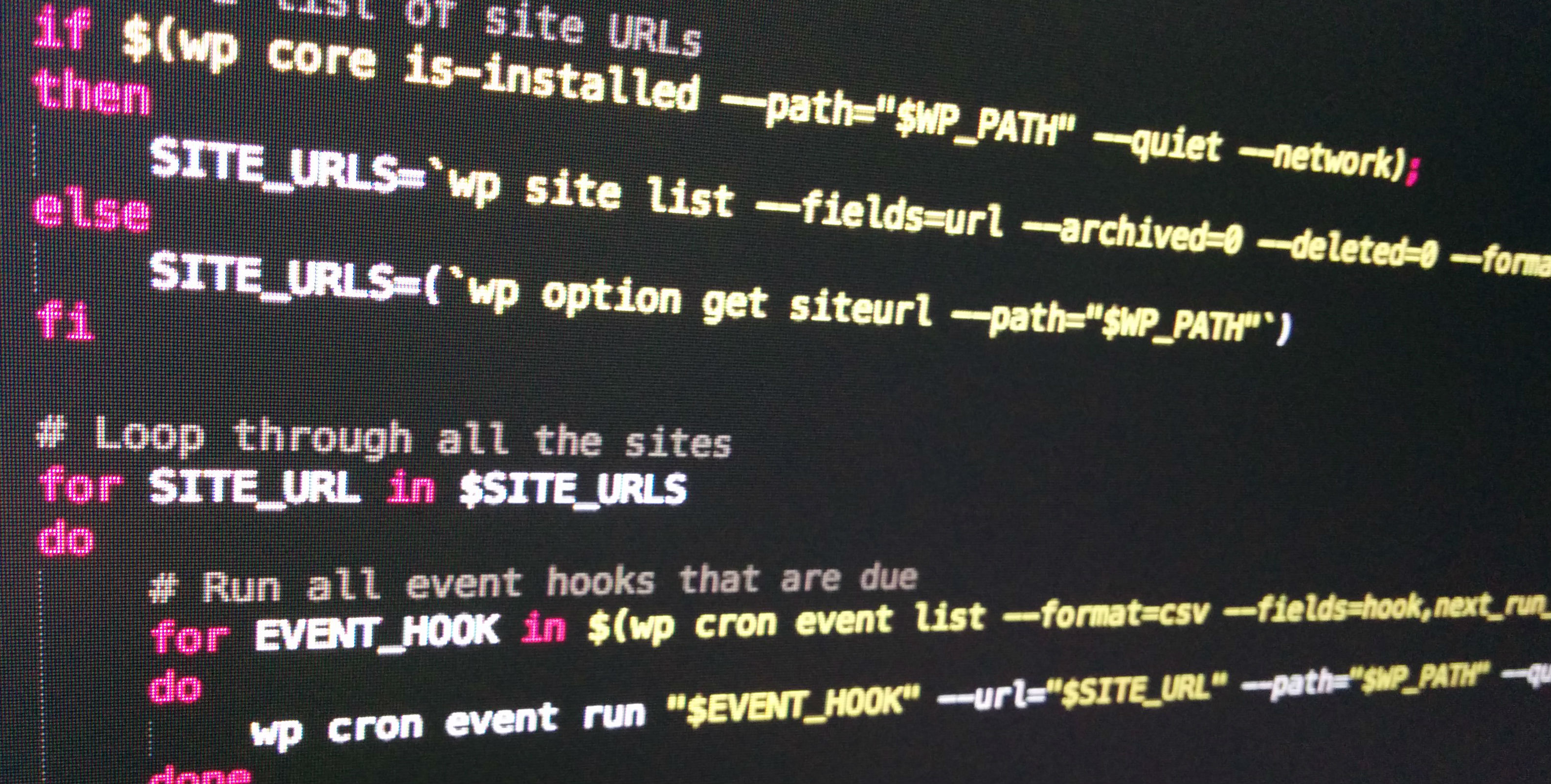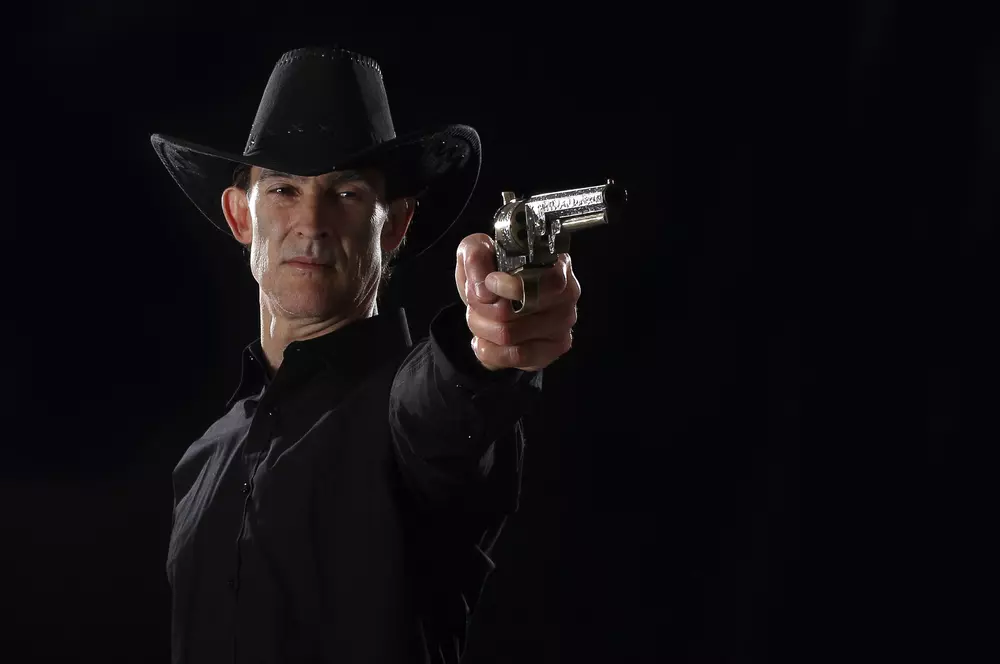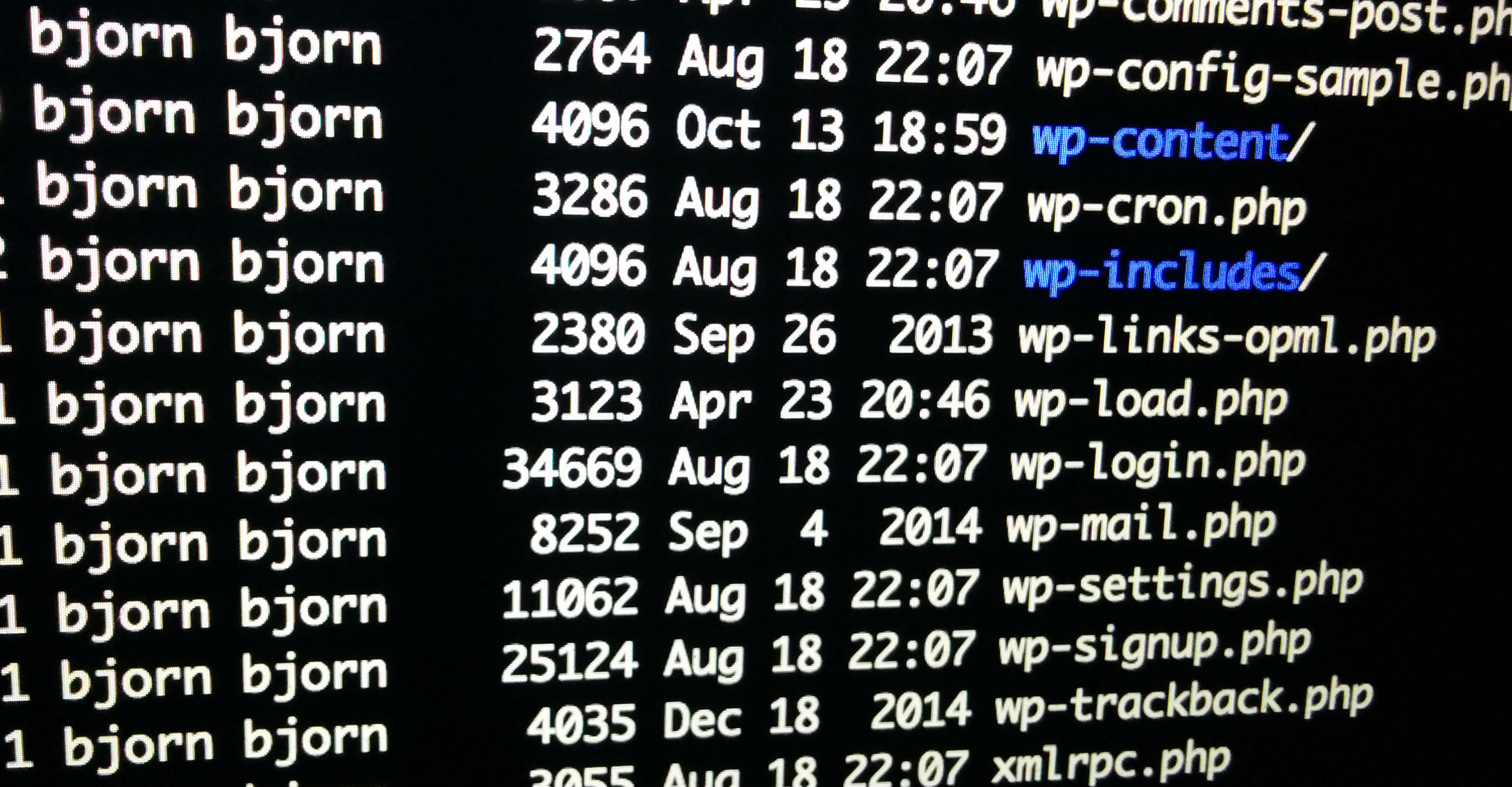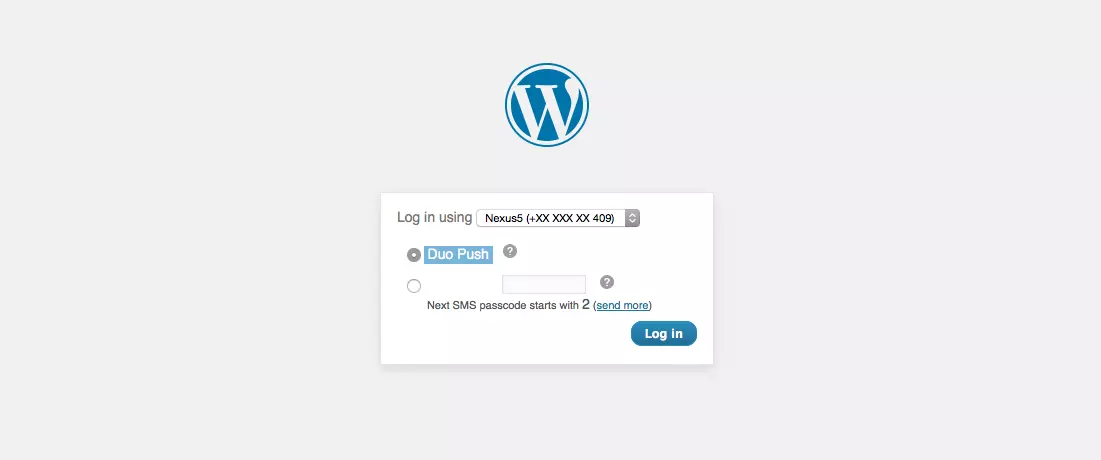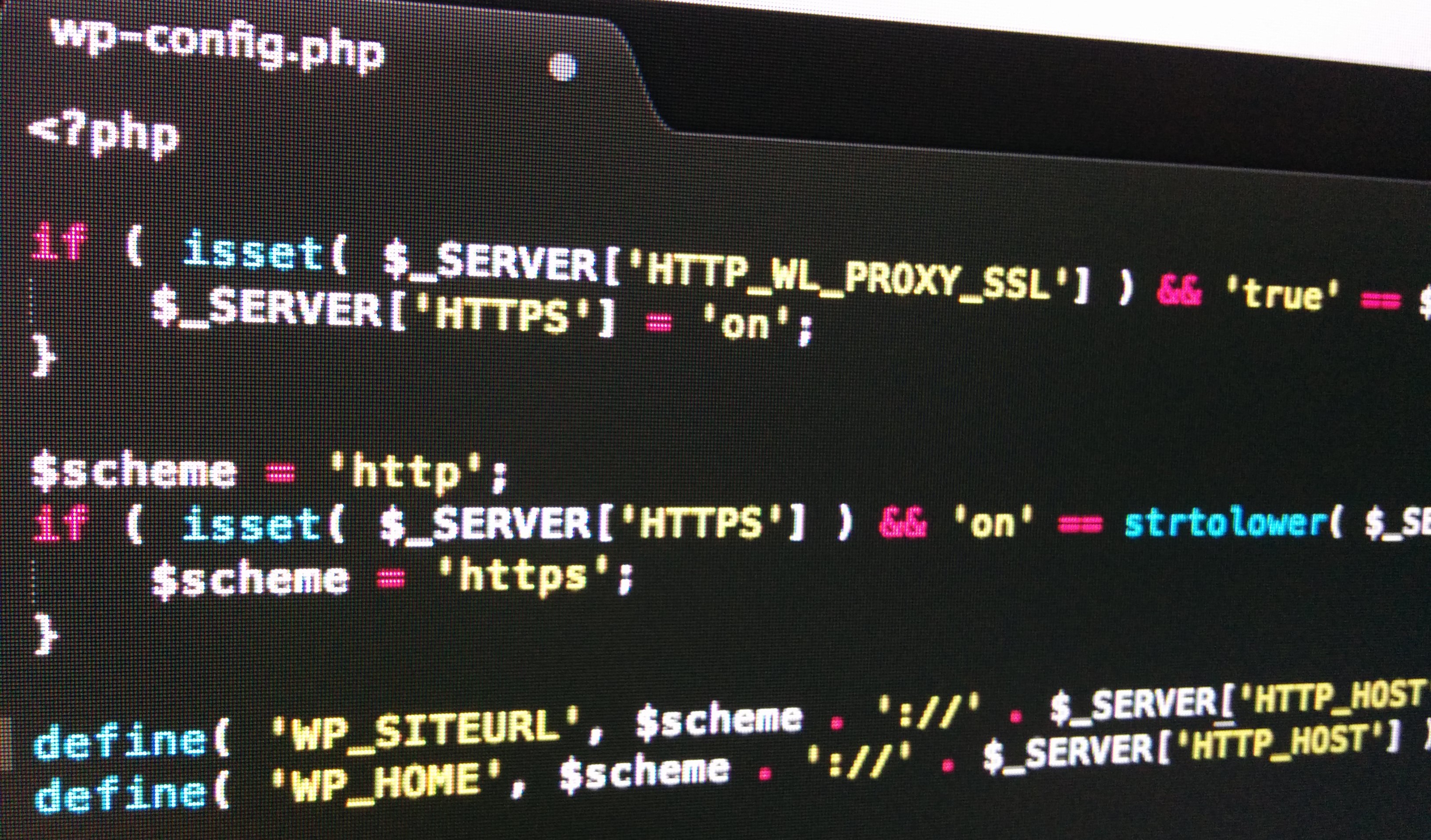Field Manager doesn’t have a flexible content field type as Advanced Custom Fields Pro does, but it is possible to mimic the functionality by using a little logic.
Tag Archives: WordPress
SVG uploads in WordPress (the Inconvenient Truth)
Enabling uploads of SVG files in WordPress is quite easy, and there is a tonne of posts on the Interwebs explaining how you do it. Usually along the lines of:
function add_svg_to_upload_mimes( $upload_mimes ) {$upload_mimes['svg'] = 'image/svg+xml';$upload_mimes['svgz'] = 'image/svg+xml';return $upload_mimes;}add_filter( 'upload_mimes', 'add_svg_to_upload_mimes', 10, 1 );
And that’s pretty much it.
Except it is not.
Continue reading “SVG uploads in WordPress (the Inconvenient Truth)”
Allow SVG uploads to WordPress when behind Sucuri CloudProxy
Uploading SVG files to WordPress when you’re behind the Sucuri CloudProxy Web Application Firewall isn’t that straightforward, but it is possible.
Continue reading “Allow SVG uploads to WordPress when behind Sucuri CloudProxy”
Run all due cron events for WordPress with WP-CLI
Running a real cronjob is much more reliable than WordPress’ built-in “maybe-will-trigger” solution. But if you’re running a multisite network, you have to add a crontab entry for every site you set up – which is tedious. Thanks to WP-CLI, we can use a small bash script instead, which will run all due events for all sites for us. Oh, and it works for single sites as well.Continue reading “Run all due cron events for WordPress with WP-CLI”
Block access to PHP files on your WordPress site with Nginx
In your WordPress site, there are directories that include PHP files that visitors should never be able to access directly. They are only there for WordPress to function as an application that runs on your server. But because of WordPress’ directory and file structure, they are kind of accessible to the public. All of them are meant to be part of a larger application – WordPress, that is – and should not cause any harm if called directly – that we know. Some of the files execute some code even when ran standalone. An attacker might know of a clever way to make that code run in an unexpected manner, causing harm. To be on the safe side, we should deny access to all these PHP files from the outside world. Since we block access to them in our Nginx configuration, PHP will still run them as usual and WordPress will work just fine.
Continue reading “Block access to PHP files on your WordPress site with Nginx”
Strict file ownership for your WordPress installation
WordPress requires write access to one directory, and that one directory only: the directory returned by wp_upload_dir(). By default, this is /wp-content/upload, but it can be configured to anything that is beneath your document root, like /media, if you want to.
Continue reading “Strict file ownership for your WordPress installation”
Two Factor Authentication for WordPress
If you’re using a strong password, brute-forcing is a very inefficient way of breaking into your WordPress account, and if it is really strong, dictionary attacks won’t help much either. However, there are are other, easier, ways for a mischievous person to get their hands on your login credentials e.g. with phishing, keyloggers or a MITM attack. By using a two-factor solution, you will increase your login security by an order of magnitude.Continue reading “Two Factor Authentication for WordPress”
WordPress behind Big-IP
To be honest, I don’t exactly know too much about Big-IP, but I’ve come across someone who use it. They terminate HTTPS in Big-IP and WordPress runs on plain HTTP on port 80 on the backend nodes. By default, this makes WordPress confused, so you can’t login to the WordPress dashboard.Continue reading “WordPress behind Big-IP”
Using fail2ban to block WordPress login attacks
Fail2ban works by filtering a log file with a regular expression triggering a ban action if the condition is met. After a preset time, it will trigger an unban action. Without much effort, we can have WordPress log all authentication events and have fail2ban react on them.Continue reading “Using fail2ban to block WordPress login attacks”
WordPress Quality Guidelines
Any organization where multiple developers cooperate on a regular basis needs some guidelines to assure optimal quality of the end result. Most of these rules applies to freelancers as well.Continue reading “WordPress Quality Guidelines”