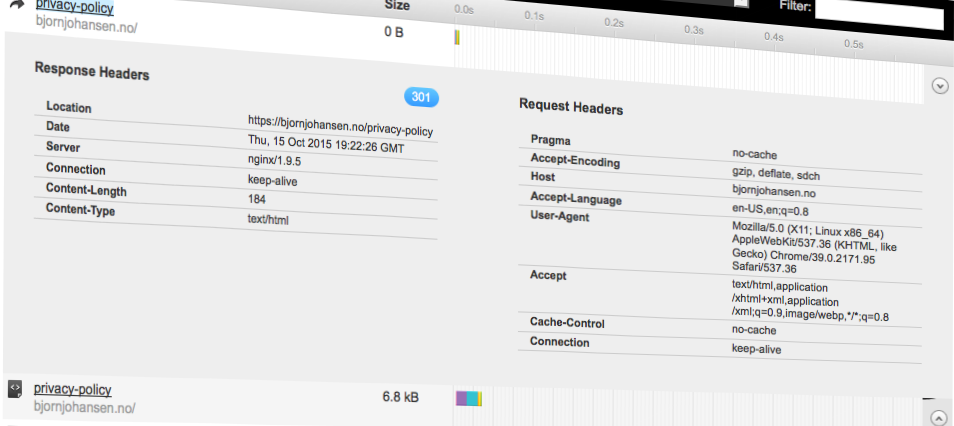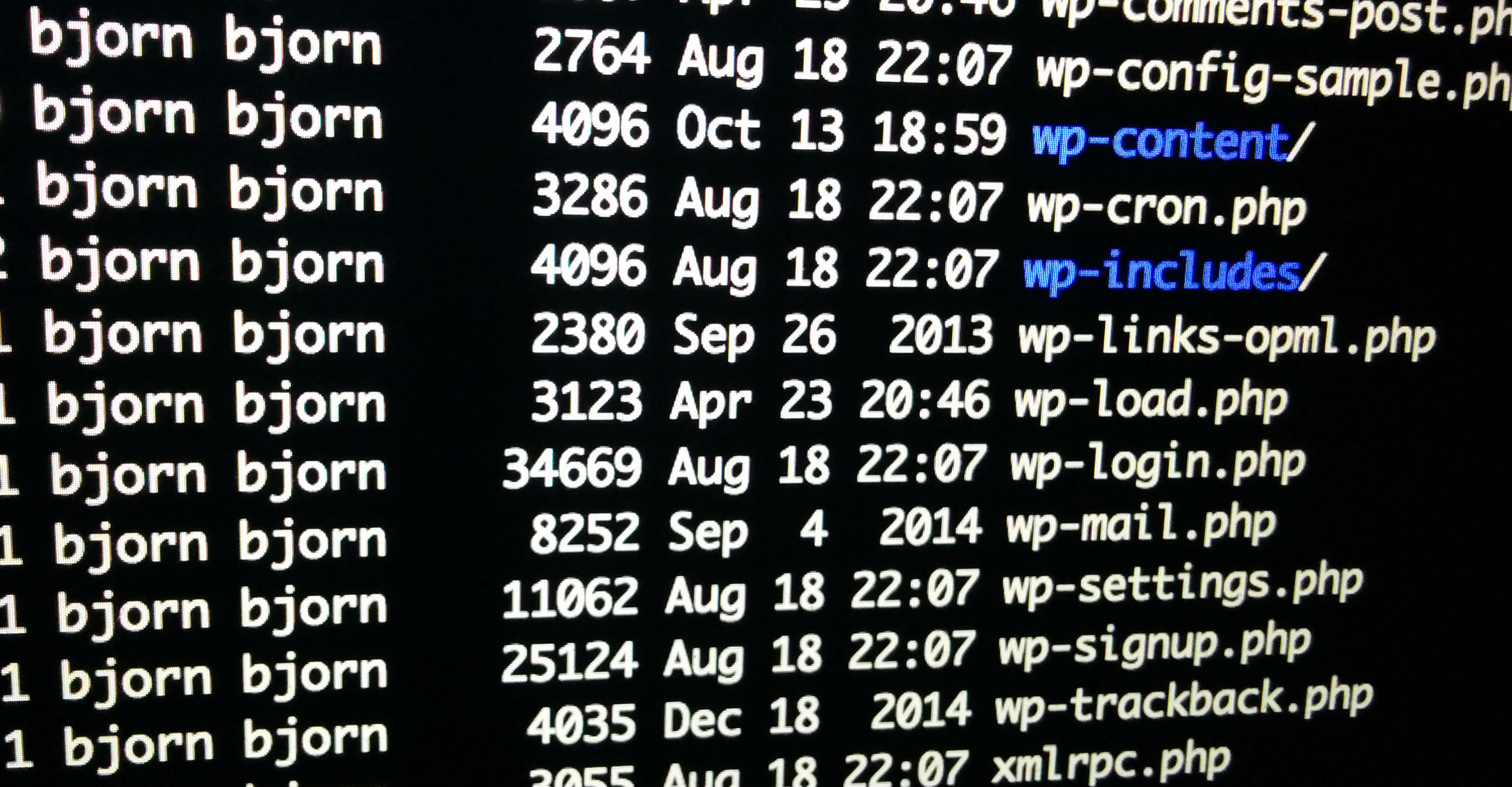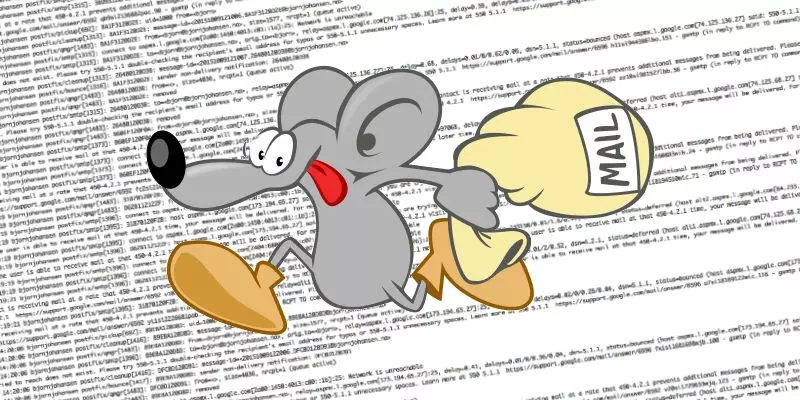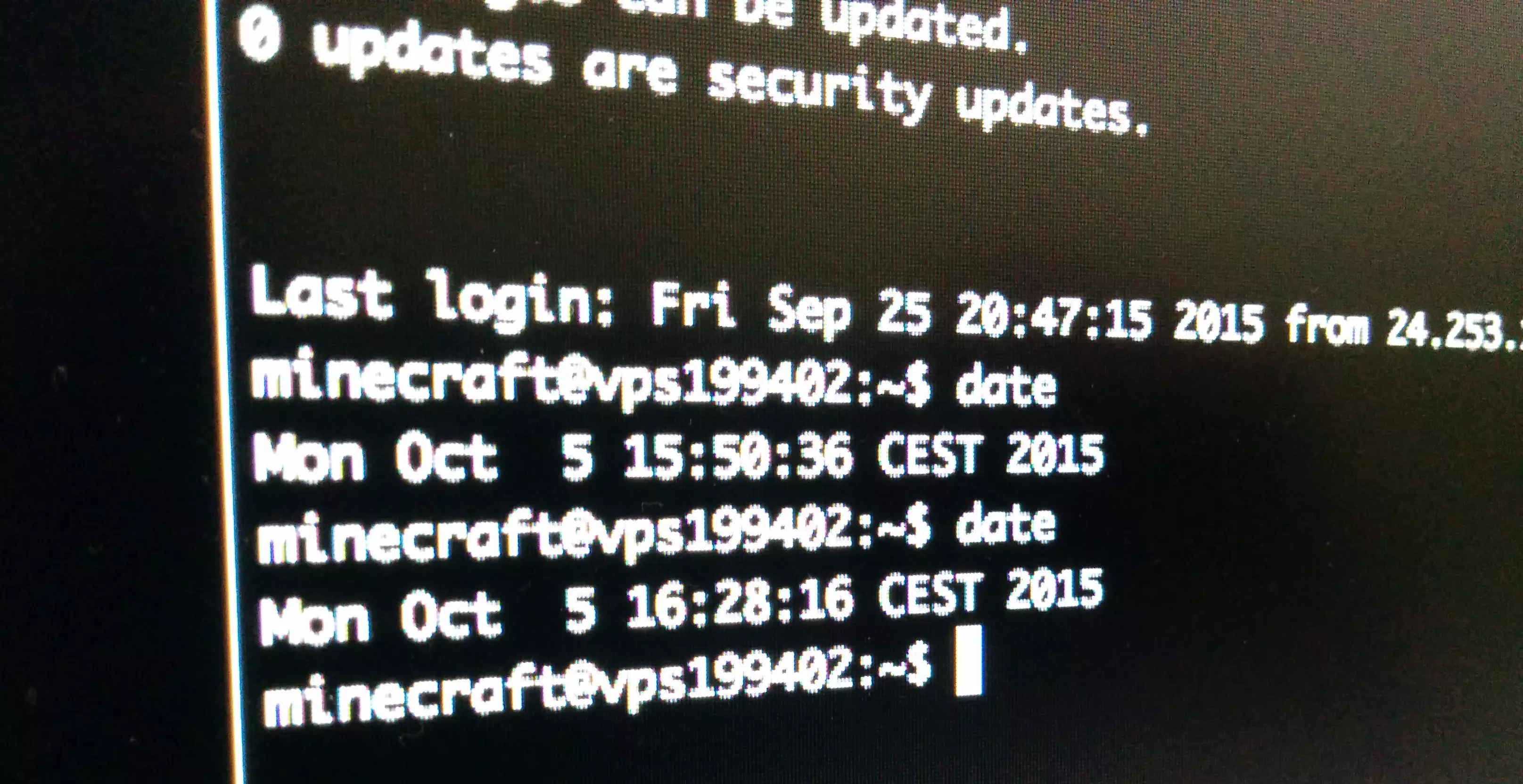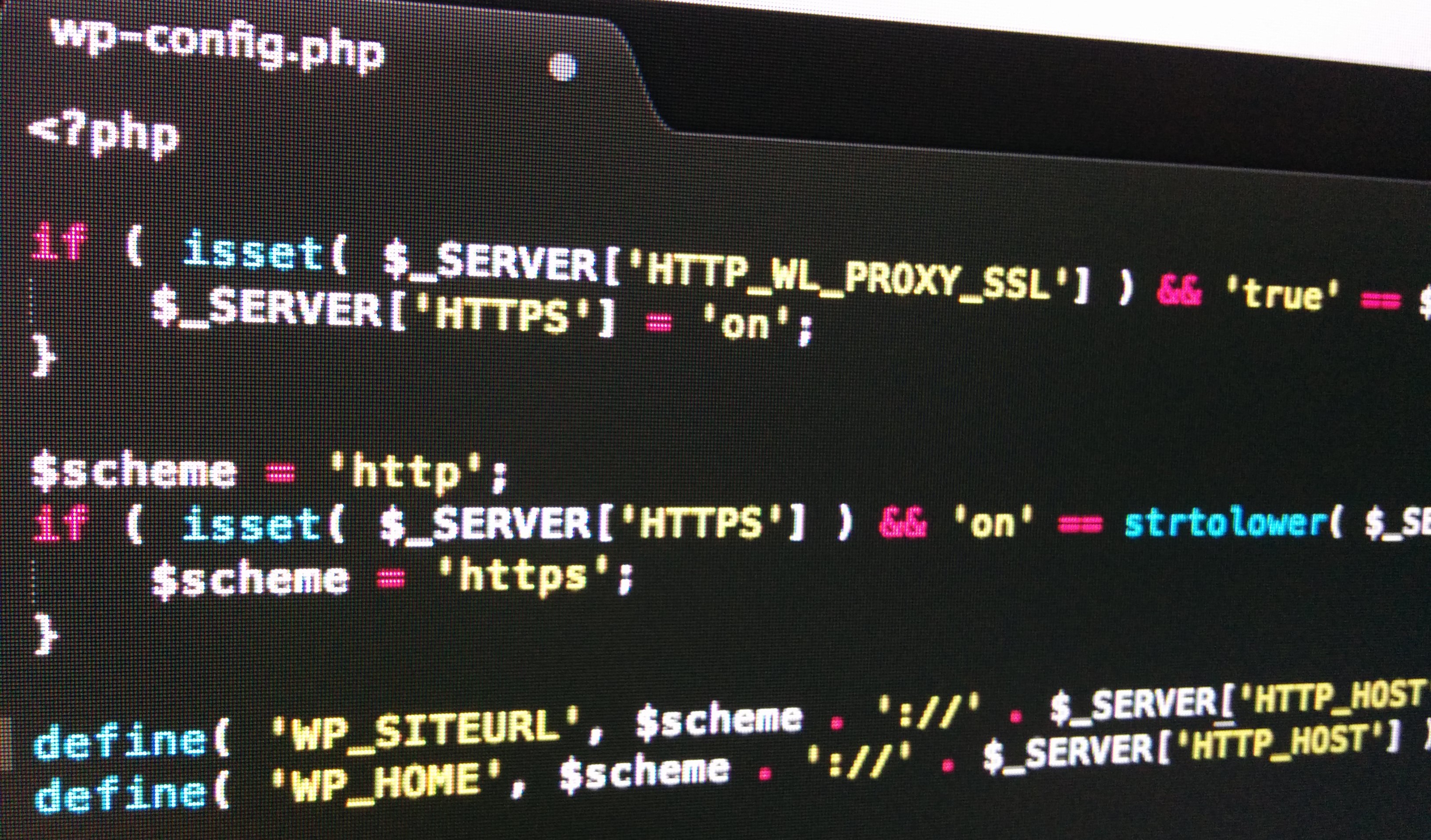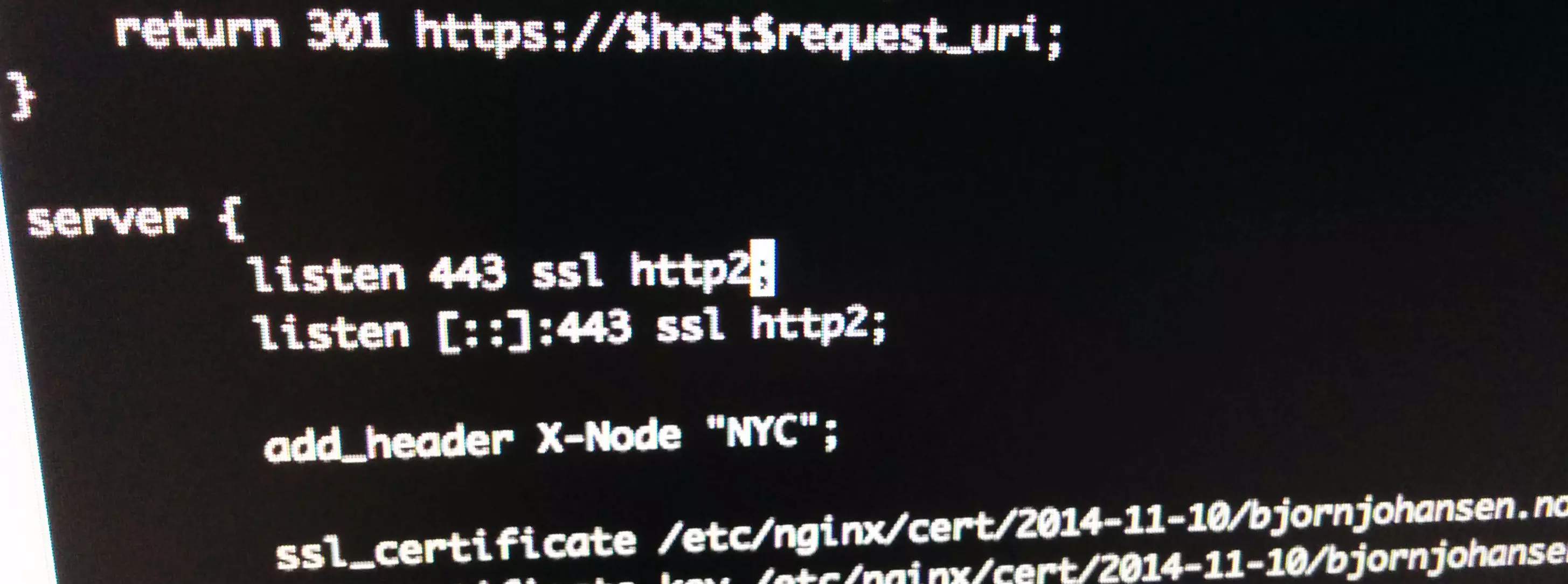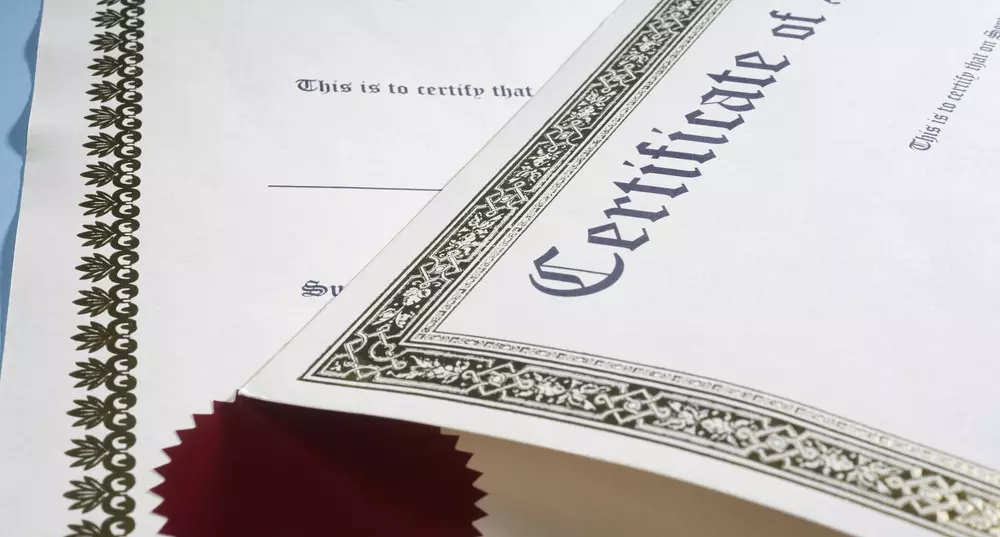All login credentials transferred over plain HTTP can easily be sniffed by an MITM attacker, but is is not enough to encrypt the login forms. If you are visiting plain HTTP pages while logged in, your session can be hijacked, and not even two-factor authentication will protect you. To protect all info sent between your visitors – which includes you – and your web server, we will redirect all requests that are coming over plain HTTP to the HTTPS equivalent.
Continue reading “Redirect all HTTP requests to HTTPS with Nginx”